-
Posts
7,841 -
Joined
Content Type
Profiles
Forums
Events
Gallery
Store
Articles
Posts posted by Jeff
-
-
CHANGES HAVE BEEN MADE, LET ME KNOW IF THIS HAPPENS FROM THIS POINT FORWARD, NOT IN THE PAST ANY LONGER.
Are you having issues being automatically logged out, and then get an error page when trying to log back in that looks like this?
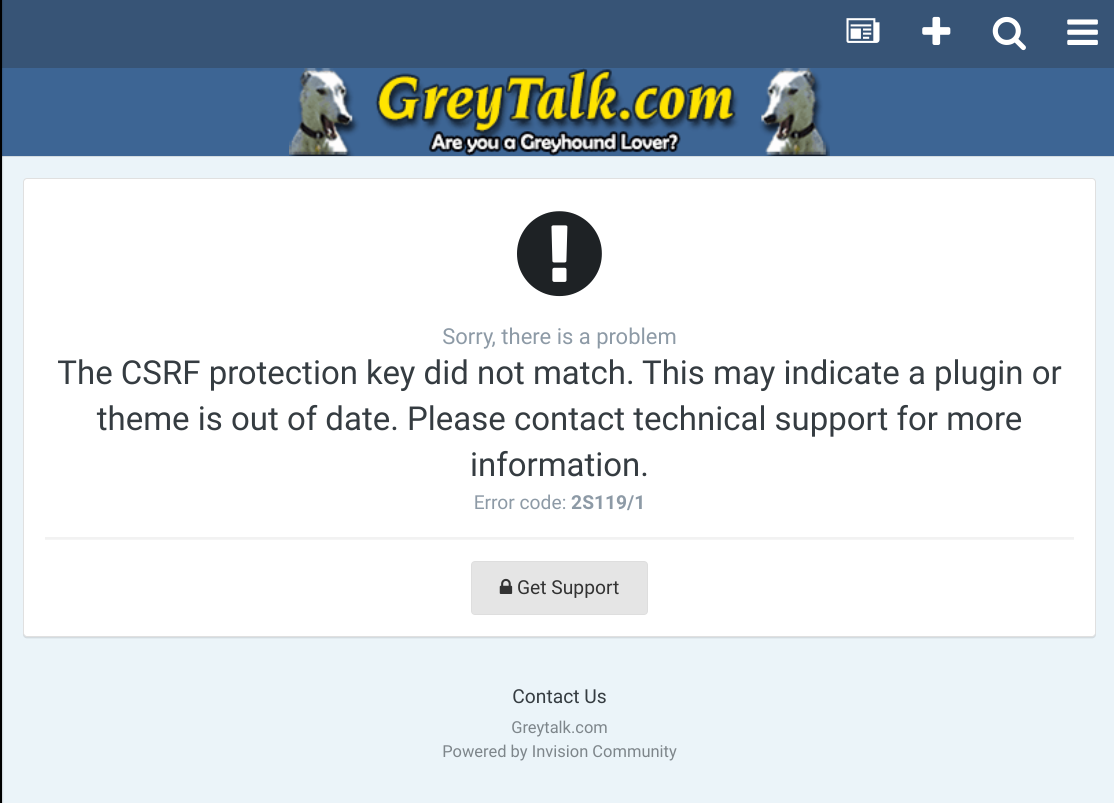
if so, please let me know here in this thread. I've only seen it on a PC or Chromebook, never on a mobile device.
If you get it often, at least for now, scroll to the very bottom of the forum, even this page. You'll see "Theme" with a drop down arrow. Select IPS 4.4 and see if that helps over time. And if you do switch themes, and see the error on that other theme, please let me know, that is an important piece of information.
The other theme (more stock) will be a bit more white, and the GT Logo will be off to the left, not centered.
-
installed a small update tonight, looks like it might be working now.
-
From the vender
Thank you for bringing this issue to our attention! I have submitted a potential fix and pending approval from our development and QA teams, this should make its way to an upcoming release. Unfortunately, I do not have an ETA for that at present and apologize for any inconvenience this issue has caused.
-
I see that as well, will look into it.
-
there's pretty much universally no legal weight in those adoption contracts.
-
not as simple as the old link, and not as pretty a list as it used to be...
Click the magnifying glass in the upper right search box.
There are 2 tabs in the new window, but they're so large they don't really look like tabs. They are titled CONTENT SEARCH and MEMBER SEARCH
Click member search.
Enter the name or partial name if you are looking for a specific member, if not, just leave everything blank, and at the bottom click Search Members, and you'll get a 'list'
-
The only thing I can think of is that you have an extension or script blocking elements.
I just tried Win 10 x64 using Chrome, Edge and {gasp} IE and see no issues. I don't have FF installed.
I'd usually recommend clearing the temp internet files, but since you tried 3 different browsers, they'll all have their own set, so while not 100% the same thing, you essentially tried different files. It is definitely something local to your system or network.Love the eagle combo cover insignia, how'd you do that?
-
I don't even know where to begin, I've never seen a GT screen look anything like that. Is that on a mobile device or computer?
I can't picture where you might be seeing something like that, nothing I have shows anything remotely close at least that "I" can comprehend when you are even at.
After you reboot your obviously possessed system, please give me a full screenshot so I can put the pieces together.
-
sure, just post it in the Pet Merchandise forum, and let us know (PM or something) after it sells and we'll delete the thread.
-
Moved to Announcements forum and bumped

-
IMO worse if they 'say' they are raising funds for a specific cause, there is no proof in that, and they "could" just be praying on people's emotions. That is why we specifically disallow that with regards to auctions, etc. You know what you get with a commercial enterprise. Yes, exceptions create problems going forward.
-
you need a certain number of posts to be able to post in the merchandise forum, additionally, I have never wanted GT to be a billboard/advertisement for non-participating members. That's why the merchandise forum has member restrictions... so vendors have a post count/relationship with the community before they can advertise their products.
-
OK, I'm not sure what to do with posts like this. A non-member posting GH related itmes for sale, probably won't be around to answer questions, doesn't have the ability to post in the merchandise forum, etc.
My initial thought is to just delete it/them, but then people could be missing out on unique small vendor items.
Thoughts in general???
-
weird, I never got the notification, sorry about the delay, all set now.
-
dunno, need more details
-
this should help
-
Click your username in the upper right
Click PROFILE
That will open to the "Activity" tab. It's a little hard to notice since it is so large, but just to the right of that, you'll see "Albums" click that, and you'll see your gallery albums.
-
DOSTACOS is unavailable, if it is your account, you can just login if you know the password, or use the password recovery feature to have the password reset, the info will be sent to the email address associated with that account.
-
This is definitely going to affect Chrome users early next year for any thread that has external images within it, that includes all images, even user signatures, since we are now an https site. i.e. if someone posts an image from photobucket for example, if it isn't an https link, there are going to be issues, be aware. This is a good quick read.
-
-
click SHARE and then BBCODE on the image in flickr, then you have some options, If you copy it as is, it will be this and include a link back to the site:
[url=https://flic.kr/p/bvcqF9][img=https://live.staticflickr.com/7195/6893975302_9982420b91_k.jpg][/url][url=https://flic.kr/p/bvcqF9]Greyhound[/url] by [url=https://www.flickr.com/photos/24676003@N04/]Tara Cremin[/url], on Flickr
 Greyhound by Tara Cremin, on Flickr
Greyhound by Tara Cremin, on Flickr
you can manually copy just the img tags, and get this:
[img=https://live.staticflickr.com/7195/6893975302_9982420b91_k.jpg]

Or just post the image link without any tags and the forum is smart enough to convert it.
https://live.staticflickr.com/7195/6893975302_9982420b91_k.jpg

-
attach, or link your image in a support ticket and I'll take care of it

-
flickr won't even open at the moment, I'll try later
-
I don't see how dns pre-fetching could cause it, but can't hurt to try



logged out and login issues?
in Announcements and News
Posted
OK, I just made a change, please let me know if you continue to be logged out.